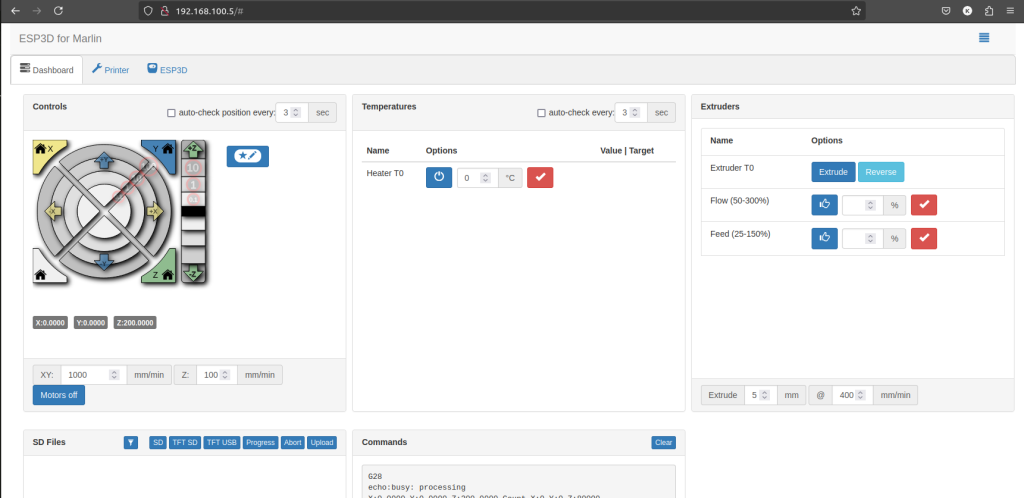It’s great when things like 3d printers and CNC machines can be controlled by conventional software like Lightburn or EstlCam over wifi. From my experience, I don’t have to run every time from my pc to the machine for either I have to transfer file over SD card or I need to control like moving the machine in any axis.
I happen to have a ESP-01 module already and the machine is controlled by a SKR Pro 1.2 board. The board has a female header already for the ESP-01 module. Now I need to modify the ESP3D firmware to suit my needs.
The preparation is pretty straightforward, by following these steps:
1. Install VScode.
2. Install platformio plugin.
3. Download latest release from: https://github.com/luc-github/ESP3D
4. Open the extracted folder where platformio.ini is there in vscode.
The platform = espressif32@2.5.2 line is critical here as the latest version gives build error and for older version, the Upload Filesystem Image menu will not be available. I have to go back and forth to choose a version that compiles and the menu is available. Without the menu, the firmware will not be useable. I have to change the 1m256.ld part too to suit the ESP-01.
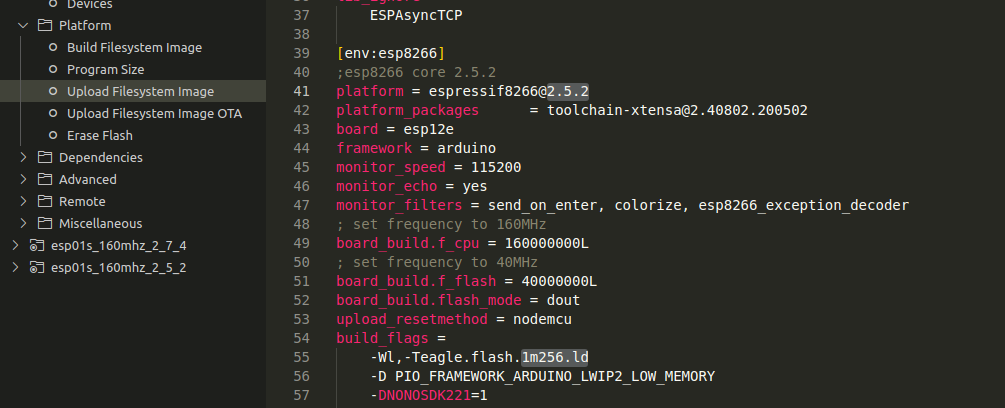
I have tried the firmware before. But I think there is a configuration issue in the code The ESP3D firmware accepts telnet connection on port 8888 but from my experience, lightburn tries to connect over standard telnet port 23. So I have to change this line const int DEFAULT_DATA_PORT = 23; in config.h.
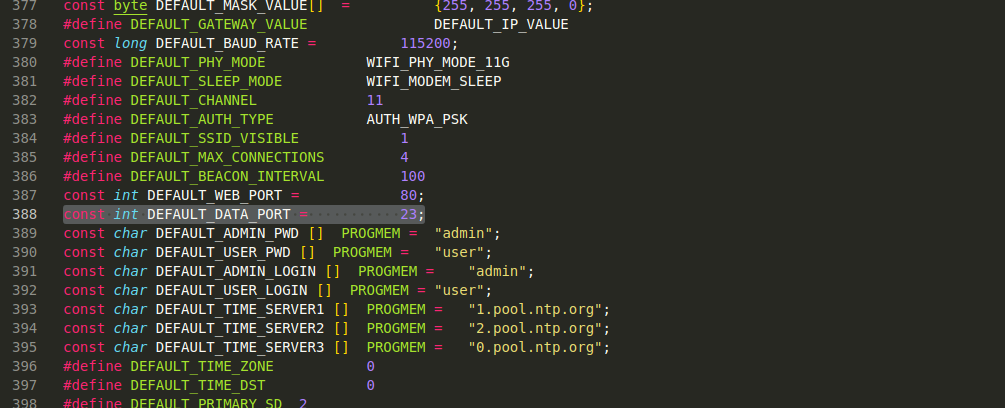
I have to comment out this line too in config.h to reduce firmware size and the push notification is unnecessary for me.
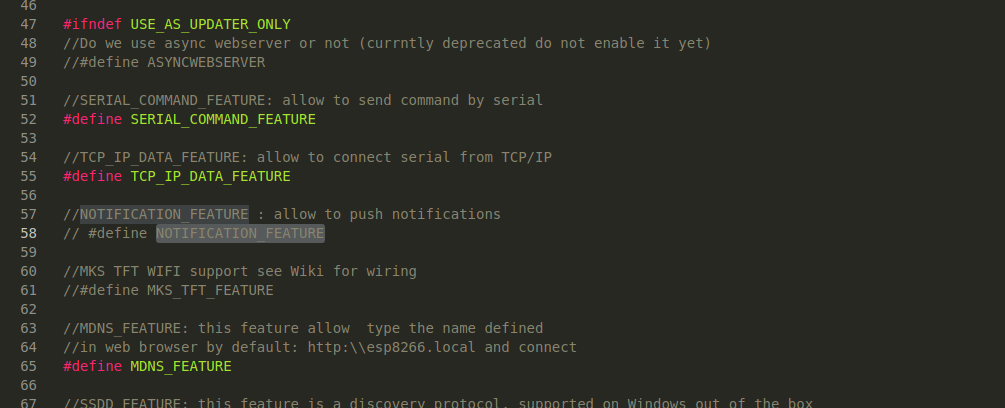
Then from from platformio plugin, click upload, after successful upload click upload filesystem Image.

Then after putting the board on the header of SKR Pro 1.2, and configuring network, the web interface is working fine.