
Launching a website can feel like prepping for a rocket launch. And if you’ve ever deployed something and watched it go offline seconds later, you know it doesn’t take much to go wrong. I’ve had my fair share of last-minute fixes, all-nighters, and “It worked in staging!” moments.
But after nine years of doing this professionally, I’ve built a system that works. Whether you’re migrating to a new host, going live with a brand-new build, or updating a high-traffic application, these 10 practices help me launch with confidence—and keep downtime to a minimum.
What You’ll Learn
- The deployment workflow I trust on every project
- SEO steps I never skip during migrations
- Tools I use to monitor issues in real-time
- DNS tips to prevent propagation delays
- How to keep clients calm (and projects cleaner)
1. Start with a Solid Deployment Plan
If you think “winging it” counts as a launch strategy, we need to talk. Every deployment starts with a clear, documented plan.
My checklist includes:
- Task list with owners and deadlines
- Timeline with backups and fallback points
- DNS prep, database migration steps, plugin audits
- A rollback strategy (because things will go wrong eventually)
I always avoid weekend launches, especially Fridays. Even the most minor issues can escalate quickly if they hit right before everyone goes offline for the weekend.
2. Always Use a Staging Environment
Testing in production is a great way to introduce bugs—fast. That’s why I never launch anything without running it through a staging site that mirrors the production environment.
On staging, I test:
- Page performance and load times
- Browser and mobile responsiveness
- Security configurations and logins
- Payment flows and integrations
Most launch-day issues can be caught here. I consider staging one of the smartest places to break things—so production doesn’t have to.
3. Backup Everything (Then Test the Backup)
I’ve been burned by backups that didn’t work when I needed them most. So now, I don’t just back things up—I test the restore.
What I back up:
- Site files and themes
- Full database exports
- Server configs and .env files
- Custom scripts or scheduled tasks
Even on “simple” migrations, a backup can save hours of work and dozens of emails.
4. Watch for SEO Pitfalls

If the client’s rankings drop post-migration, you’ll hear about it—quickly. That’s why I take a proactive approach to SEO during deployments.
Here’s what I check:
- Retain existing URL structure whenever possible
- Implement 301 redirects for any changed URLs
- Validate canonical tags
- Update and resubmit the sitemap in Google Search Console
- Check robots.txt for crawling issues
I explain more about SEO maintenance in my guide on modern web applications, but the core idea remains: protect the content that brings people to the site.
5. Monitor Site Performance in Real-Time
The moment the site goes live, I start watching it like a hawk. I don’t wait for the client to say “something feels off.” I want to find it first.
I use tools like:
- UptimeRobot or Better Uptime for immediate alerts
- Google Lighthouse for performance scoring
- Log viewers and server dashboards for real-time diagnostics
In the first hour post-launch, small issues can spiral into bigger ones. I like to fix them while no one’s watching, not after users start reporting them.
6. Communicate with Stakeholders Early and Often
A lot of launch-day stress isn’t technical—it’s emotional. I’ve learned that a well-timed update email or Slack message can calm nerves and build trust.
Before launch:
- I send out a migration timeline
- I confirm downtime windows
- I explain what success looks like—and what to expect if something misbehaves
It’s not just about making things run well. It’s about making everyone feel like it’s under control. Because it is.
7. Use Version Control and CI/CD
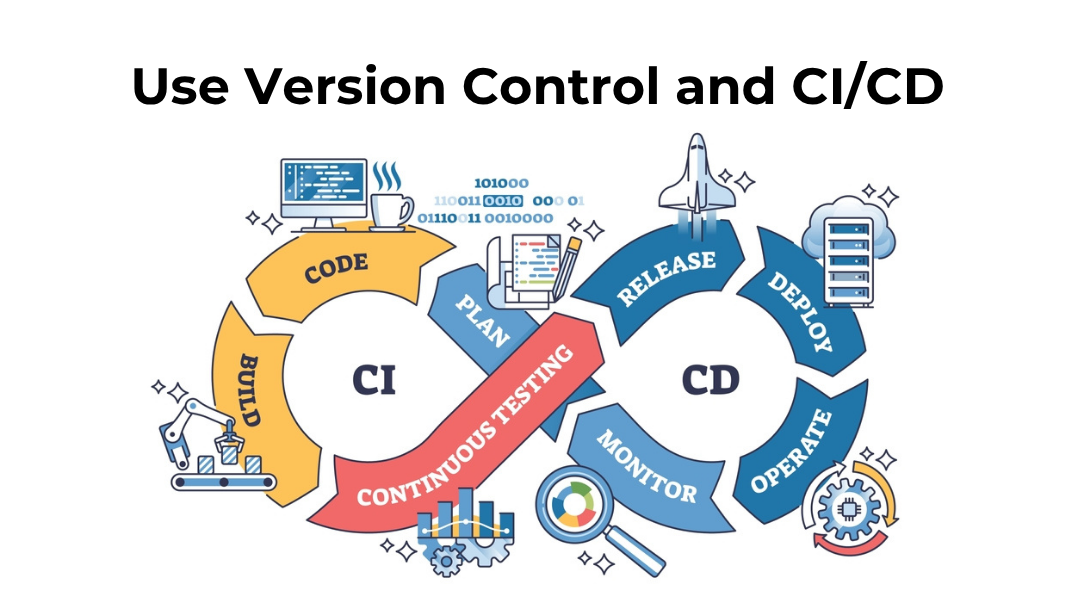
If I can’t see the exact code that went live, we have a problem. I rely on Git version control and CI/CD pipelines to keep launches clean and traceable.
Typical flow:
- Code commits to GitHub or Bitbucket
- CI pipeline runs tests and deploys to staging
- Final production push follows a review process
This setup isn’t just about stability. It’s about being able to roll back with one command when needed. That’s peace of mind no manual FTP can match.
8. Double-Check Forms, Logins, and Checkout
I once launched a site where the contact form worked perfectly—until someone hit “Submit” and got a 500 error. I now make it a point to test every interaction users can have.
Post-launch checklist:
- Submit test contact and inquiry forms
- Log in and out as a user and admin
- Walk through the entire cart > checkout > confirmation flow
- Trigger email notifications and check the inbox
These are the touchpoints that impact trust. If they fail, your deployment doesn’t just look broken—it feels broken.
9. Don’t Forget the DNS
DNS is quiet—until it isn’t. A single typo or delayed propagation can derail an otherwise perfect launch.
Here’s how I handle it:
- Lower the TTL (Time to Live) at least 24 hours before switching
- Use DNS Checker to monitor propagation globally
- Test new IPs before final cutover
- Set reminders to restore TTL settings afterward
And I always let the client know that DNS changes take time. Some users might see the new site instantly, while others wait a few hours. That’s normal—and manageable with clear communication.
10. Follow Up with a Post-Launch Checklist
A successful launch isn’t the end—it’s the beginning of stability checks, optimization, and small bug fixes.
Post-launch actions I take:
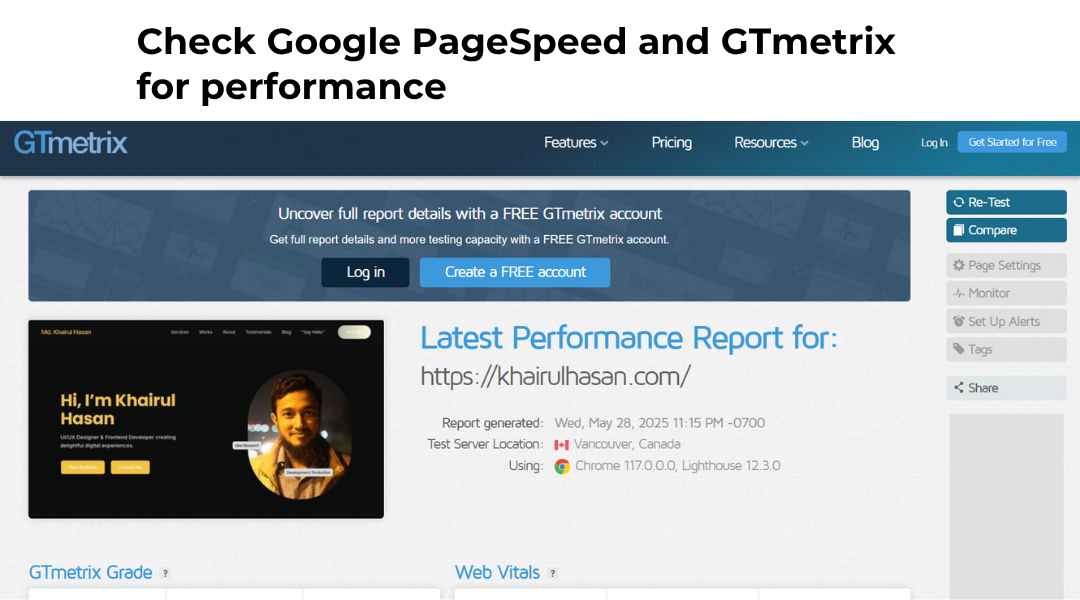
- Check Google PageSpeed and GTmetrix for performance
- Crawl the site for broken links using Screaming Frog
- Confirm security headers and SSL status
- Review Google Analytics and event tracking
- Verify cache settings (especially for Cloudflare, LiteSpeed, etc.)
For more on how I bake this into larger project workflows, my full-stack development roadmap goes into the routines that keep post-launch momentum going.
Additional Tips from Experience
Here are a few more habits I’ve developed over the years to make deployments less chaotic:
Document Everything
I always log what worked, what didn’t, and what weird issue took two hours to fix. Good documentation is the gift I give my future self.
Use Alerts, Not Guesswork
I set server and app-level alerts for performance dips, failed API calls, and downtime. That way, I get notified before anyone else even notices.
Don’t Deploy While Exhausted
If it’s midnight and I’m fighting server configs, I’ve learned to stop. Tired deployments lead to mistakes—and mistakes lead to very long mornings.
Final Thoughts
Deploying or migrating a site doesn’t have to be stressful. With the right process, tools, and habits, I’ve turned launch day from a gamble into a routine.
If you want to build stronger systems, my post on top full-stack tools and frameworks can help you streamline both development and deployment phases.
Have a launch day horror story? Or maybe a tip I haven’t tried yet? I’d love to hear it—drop me a message or leave a comment. The more we share, the better all our projects get.
Because in the end, clean code is great—but clean deployments? That’s where the real magic happens.
