
Launch day: a cocktail of excitement, anticipation, and just a dash of anxiety. Over the years, I’ve navigated numerous website deployments and migrations, each teaching me invaluable lessons. Through trial, error, and a fair share of caffeine, I’ve honed a process that transforms the chaos of launch day into a structured, manageable endeavor.
What You’ll Learn in This Guide
In this guide, I’ll walk you through:
- Setting clear, actionable goals before initiating a project
- Selecting the appropriate hosting environment for your client’s needs
- Crafting a comprehensive pre-launch checklist
- Executing content migration efficiently and accurately
- Safeguarding SEO rankings throughout the transition
- Deploying websites with confidence and precision
- Conducting thorough post-launch testing
- Ensuring a smooth client handoff and ongoing supportBacklinko+34Softjourn Inc+34Edrawsoft+34
Step 1: Define Clear Goals (Before You Touch the Code)
Before diving into the technicalities, it’s crucial to understand the “why” behind the project. Engage with your client to identify their pain points and aspirations. Are they seeking improved site speed, better SEO performance, or a more intuitive CMS? Document these objectives to guide the project’s direction and measure its success.
Step 2: Choose the Right Hosting for Long-Term Success
The foundation of a reliable website lies in its hosting environment. Depending on your client’s requirements, consider the following options:
Shared Hosting: Cost-effective but may lead to performance issues due to resource sharing.

VPS (Virtual Private Server): Offers more control and resources, suitable for growing websites.
Cloud Hosting: Scalable and reliable, ideal for sites with fluctuating traffic.
Managed Hosting: Provides comprehensive support, allowing you to focus on development.
Selecting the appropriate hosting ensures optimal performance and scalability.
Step 3: Create a Bulletproof Pre-Launch Checklist
A meticulous pre-launch checklist is your safety net. Here’s what mine typically includes:
- Full site backup
- URL and redirect mapping
- Responsive design testing
- DNS configuration verification
- Analytics and tracking code implementation
- Client content review and approvalWebflow+13Edrawsoft+13WPBeginner+13Softjourn Inc+3MakeWebBetter+3Powerslides+3Dreamstime+1HubSpot Blog+1
This checklist minimizes the risk of overlooking critical components during deployment.
Step 4: Migrate Content Without the Headaches
Content migration can be daunting, but with a structured approach, it becomes manageable:
- Content Audit: Identify which content to retain, update, or discard.
- Migration Tools: Utilize tools or scripts to automate the transfer process.
- Formatting and SEO: Ensure that formatting and SEO metadata are preserved during the migration.
For a deeper dive into full-stack development and migration strategies, consider reading How Full-Stack Developers Build Modern Web Applications.
Step 5: Preserve SEO (Without Losing Your Rankings)
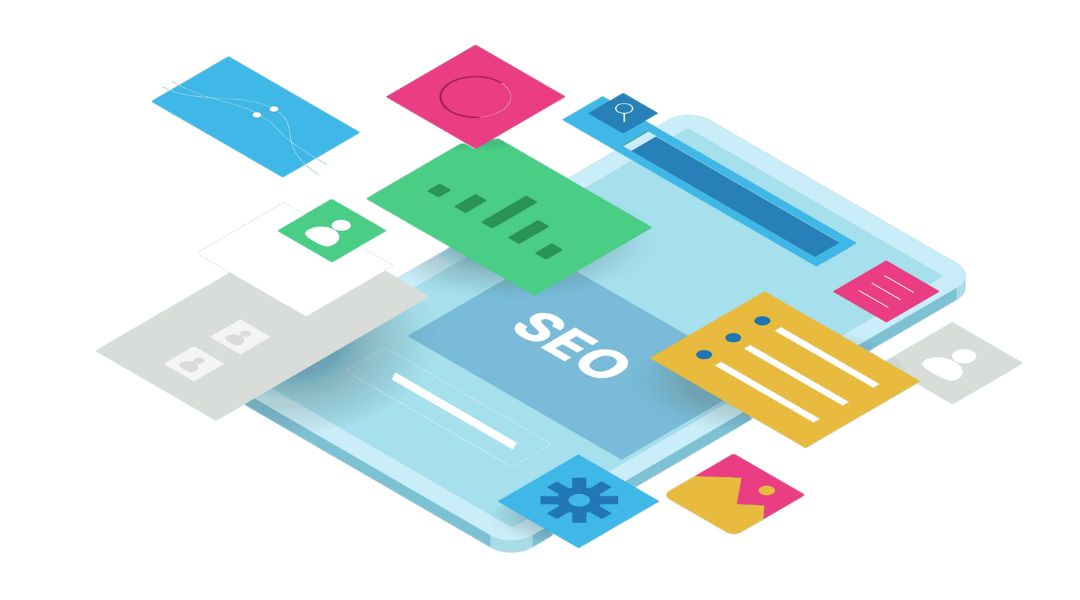
Maintaining SEO integrity during migration is paramount:
- 301 Redirects: Map old URLs to new ones to preserve link equity.
- Metadata Transfer: Ensure that titles, descriptions, and Open Graph data are accurately migrated.
- Sitemap and Robots.txt: Update and submit to search engines to facilitate indexing.Webstacks
Neglecting SEO considerations can lead to significant traffic and ranking losses.
Step 6: Deploy with Confidence
Deployment should be a controlled and deliberate process:
- Version Control: Use Git or similar tools to manage code changes.
- Staging Environment: Test the site thoroughly before going live.
- Final Checks: Verify that all components function as intended post-deployment.
A systematic deployment approach reduces the likelihood of post-launch issues.
Step 7: Test Like a Paranoid Developer

Post-launch testing is critical to ensure a seamless user experience:
- Functionality Testing: Check forms, navigation, and interactive elements.
- Performance Testing: Assess page load times and responsiveness.
- Cross-Browser Compatibility: Ensure the site functions correctly across different browsers and devices.
Thorough testing helps identify and rectify issues before they impact users.
Step 8: Handoff That Makes Clients Say ‘Wow’
A comprehensive handoff empowers clients to manage their site confidently:
- Training Sessions: Provide walkthroughs of the CMS and site functionalities.
- Documentation: Supply guides covering site maintenance and updates.
- Support Plan: Offer ongoing support options for future assistance.
An effective handoff fosters client satisfaction and trust.
Step 9: Monitor, Support, and Celebrate
Post-launch, continuous monitoring ensures sustained performance:
- Analytics Monitoring: Track user behavior and site metrics.
- Performance Checks: Regularly assess site speed and uptime.
- Client Feedback: Encourage client input to address any concerns promptly.
Celebrating a successful launch acknowledges the team’s hard work and sets a positive tone for future collaborations.
Final Thoughts
Navigating website deployment and migration doesn’t have to be a tumultuous journey. With a structured approach, clear communication, and attention to detail, you can transform launch day into a seamless experience for both your team and your clients.
For more insights into full-stack development and best practices, explore these resources:
- What Is Full-Stack Development? Everything You Need to Know
- Top Projects to Build Your Full-Stack Development Portfolio
Let’s continue building exceptional digital experiences together.
