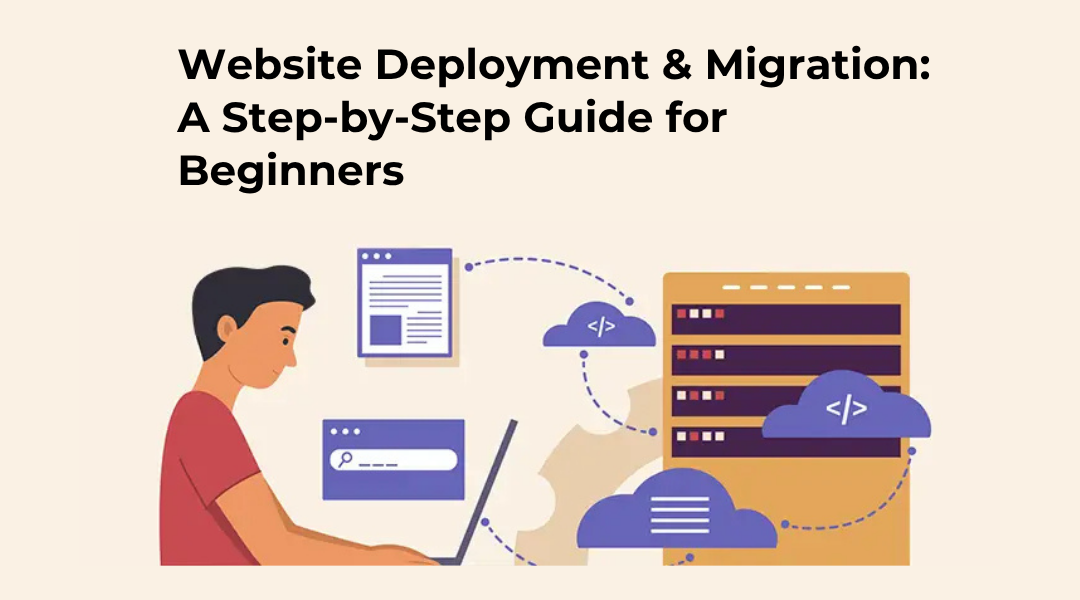
Let’s be honest—moving a website or launching a new one isn’t anyone’s idea of fun. It falls somewhere between assembling flat-pack furniture and figuring out how to exit a Zoom call. But if you follow a clear plan and avoid cutting corners, you’ll get through it without pulling your hair out.
I’ve been deploying and migrating websites for over nine years. Whether you’re planning your first launch or shifting an existing site to a new server, this guide walks you through the process I personally follow for smooth, stress-free results.
What You’ll Learn
Here’s a quick rundown of what we’ll cover:
- What deployment and migration actually mean
- Why and when you’d need to do either
- My go-to checklist before starting
- The deployment process in plain language
- How I handle full website migrations
- Common mistakes to avoid
- Tools I use and trust
- How to protect your SEO when moving a site
- What to do after the dust settles
- Answers to questions I get all the time
What Deployment and Migration Really Mean
Let’s clear up the terminology first.
- Deployment: This is launching a new website. You’ve built it locally or in a test environment, and now you’re pushing it live.
- Migration: This is moving an existing website from one place to another—whether it’s to a new host, a different domain, or a different tech stack.
Think of deployment as building a new house and moving in, while migration is switching houses without losing your furniture or address book.
Why Move or Launch a Site?
There are plenty of good reasons to launch or migrate a site. Here are a few I see most often:
- Your current host is unreliable or slow
- You’re switching to a better stack (like from WordPress to a modern full-stack setup)
- You’ve outgrown your current plan or tech
- Your brand has changed and you need a new domain
- You’re just tired of patching things up with duct tape
If you’re considering moving stacks, I recommend looking at this guide on full-stack tools and frameworks.
My Pre-Migration and Deployment Routine
Before I touch a single file, I run through this routine every time. It saves a lot of stress later.
- Take full backups—site files, databases, images, everything
- Document the current environment, plugins, and any API keys
- Confirm access to DNS settings, hosting panels, and analytics accounts
- Set up development, staging, and production environments
- Lower DNS TTL (Time-To-Live) to make the domain switch faster when the time comes
If there’s a team involved, I also confirm timelines, roles, and emergency contacts. Nothing fancy—just solid preparation.
The Website Deployment Process

This is the process I use to push a new website live:
- Final checks on the codebase—tests, formatting, bugs
- Push to a staging environment for last-minute QA
- Upload files to production (using Git, FTP, or SSH)
- Set up and import the database
- Configure environment variables and settings
- Test all critical paths—navigation, login, forms, etc.
- Confirm SSL certificates are valid and live
- Point the domain and monitor closely
I never skip the post-deployment smoke test. One broken form can cost you traffic and trust.
How I Handle Website Migrations
Migrations come with a few more moving parts, especially if you’re changing domains or platforms. Here’s how I do it.
Phase 1: Prep Work
- Freeze all site content—no changes during migration
- Lower DNS TTL ahead of time
- Take a fresh backup (yes, again)
- Clone the site to a development or staging server
Phase 2: Actual Migration
- Move files using rsync, SFTP, or tools like Duplicator
- Import the database
- Update configuration files for the new environment
- Verify staging works as expected—check images, forms, and user accounts
Phase 3: Go Live
- Export the latest database content
- Upload it to the new production environment
- Point the domain by updating DNS records
- Enable SSL on the new server
Phase 4: After Launch
- Run post-migration QA
- Submit the new sitemap to Google
- Check for broken links and update any that changed
- Monitor traffic and search visibility for the next few days
And yes, I always keep a rollback plan in my back pocket—just in case.
Mistakes That Can Wreck Your Site
I’ve made these mistakes early in my career. Here’s how I avoid them now:

- Skipping the backup
- Forgetting to set redirects from old URLs
- Not testing contact forms after migration
- Leaving staging configurations on the live site
- Assuming SSL will “just work” after launch
Even something as simple as a missing favicon can break a user’s trust. Triple-checking is worth the time.
Tools I Rely On
My workflow is powered by tools that save time and minimize human error:
- GitHub Actions for deployment automation
- Duplicator and All-in-One WP Migration for WordPress projects
- FileZilla or rsync for manual file transfers
- UptimeRobot to monitor site health
- Screaming Frog SEO Spider for post-launch crawl checks
If you’re getting deeper into development, check out my write-up on how full-stack developers build modern apps.
How I Protect SEO During a Migration
Traffic is a fragile thing. Here’s how I make sure migration doesn’t mess it up:
- Use 301 redirects from old URLs to new ones
- Update canonical URLs
- Resubmit XML sitemaps to Google Search Console
- Review internal links—especially if directory structures have changed
- Monitor traffic and crawl errors closely for at least a week
Even with all that, a small dip is normal for a few days. What matters is how fast the recovery happens.
Post-Migration Maintenance

You’re live, but don’t relax just yet. I always follow up with:
- Uptime monitoring
- Checking all CTAs and forms again
- Making sure Google Analytics and tracking scripts are working
- Running Lighthouse or GTMetrix performance tests
- Cleaning up any leftover files or inactive plugins
If you’re juggling full-stack projects on top of this, it’s worth looking into my full-stack development roadmap for help managing the chaos.
Questions I Hear a Lot
Can I do this myself?
Sure, if you have time and aren’t afraid of DNS or databases. Otherwise, hire someone who’s been through the fire.
How long does it take?
A small site might take a few hours. A large or complex site could take a full day or two with testing.
Will I lose SEO?
Not if you handle redirects, canonicals, and sitemaps properly. Most of my clients see improved rankings post-migration.
Final Thoughts and a Pro Tip
Deployment and migration aren’t scary when you’ve done them a few times. They’re just a series of tasks—no more mysterious than building a bookshelf, once you know where the screws go.
Want to sharpen your skills even further? Check out my detailed article on modern full-stack project ideas to learn what’s possible once you have a solid launch process down.
And if you’d rather focus on growing your business while someone else handles the migration mess—I’m just one message away.
