
Launching a new website feels exciting—kind of like getting a fresh haircut before a big event. But the panic sets in when you realize… what if that “fresh start” totally messes with your Google rankings?
I’ve been there. I’ve helped clients move from WordPress to custom stacks, from outdated CMS platforms to modern solutions—without triggering a search engine meltdown. And now, I’m here to help you do the same.
Whether you’re a small business owner, a full-stack dev moving client sites, or just tired of staring at old code, this guide is for you.
What You’ll Learn in This Post:
- How I audit and benchmark SEO before touching anything
- Why keeping URLs the same is smarter than you think
- How to handle redirects (without getting lost in the weeds)
- What to track after the migration
- And how this is actually your chance to upgrade SEO
So let’s get into it. Just no panicking, okay?
1. Know Where You’re Starting (So You Know What You’re Losing)
Before I move a single pixel, I run a full audit on the current site. Because here’s the thing—if you don’t know what pages are ranking, or where your traffic comes from, how will you know what’s broken after the move?
Here’s what I always check:
Keyword rankings using Google Search Console (or Ubersuggest if I want a quick snapshot)
Top-performing pages (both by traffic and backlinks)
Index coverage (how many pages are Google-worthy)
Backlink sources (Ahrefs or Moz work well here)

Even a simple CSV export from your CMS helps. The goal? A clear picture of what content matters most—so you don’t “accidentally” drop a page that’s bringing in 30% of your leads.
Let’s face it: sometimes people fear SEO loss when, truthfully, they didn’t have much to lose. That’s fine too! But if your content is ranking, we want to preserve that gold.
2. Keep Your Domain (and URLs) As Close to the Original As Possible
Look, I get it. When migrating a site, the temptation to clean house is strong. You want prettier URLs, new slugs, a shinier nav bar. But each change is another opportunity for Google to raise an eyebrow.
My rules of thumb:
- Don’t change your domain unless absolutely necessary
- Keep page slugs the same (/services, not /what-we-offer-now)
- Don’t remove pages unless they’re totally useless (and even then, consider noindex before delete)
Changing URLs means setting up redirects. And redirects, while handy, aren’t magical—they leak some SEO juice.
Also, avoid setting everything to redirect to the homepage. That’s like telling Google: “I moved, but I won’t say where.” Not helpful.
3. Preserve On-Page SEO: Titles, Descriptions, and Headers
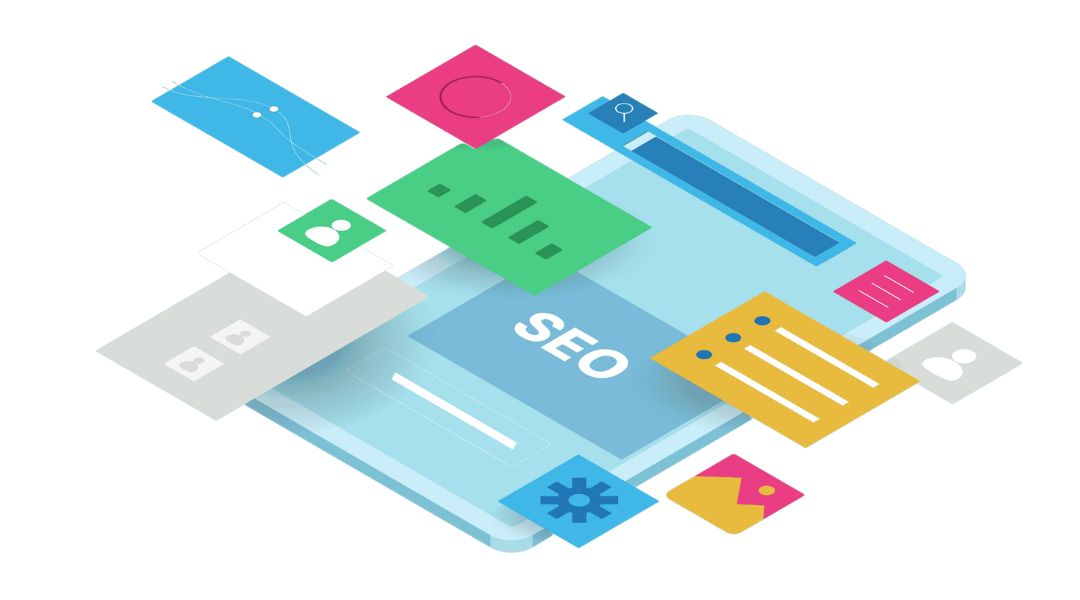
A mistake I see all the time? Redesigning the site and rewriting everything. Meta titles, headers, even alt tags go out the window. That’s a fast track to losing your hard-earned rankings.
My advice?
Keep all SEO tags the same during the migration.
Once things stabilize, then you can optimize.
And if you’re moving to a visual builder like Showit, Webflow, or a custom setup, double-check that your metadata isn’t hidden or overwritten by templates.
If you’re deep into front-end adjustments and not sure what tags should live where, my post on full-stack development structure gives you some solid context on clean code versus content chaos.
4. Redirects: The Unsung Heroes (Or Villains)
If you’ve changed any URL structure, you’ll need 301 redirects. Period.
I don’t care if only your mom visits that /bio-2018 page—it still needs a redirect if it’s indexed.
Here’s how I handle it:
- Create a URL map of old → new
- Set up 301 redirects (not 302s or JavaScript workarounds)
- Test every redirect before launch
- Use wildcard redirects only when necessary (and test carefully)
I once worked with a client who migrated their blog but forgot to redirect hundreds of old post URLs. Result? Their organic traffic dropped 60% in a week. Ouch.
5. Use a Staging Site First (Trust Me)
I never deploy major changes without testing on a staging server. It’s like running a fire drill before the real thing.
A staging environment lets me:
- Check if redirects are working
- Ensure internal links don’t break
- Run performance benchmarks
- Make sure no-index tags aren’t accidentally left on
If you’re still setting up your development workflow, you may want to explore the tools and frameworks I recommend here.
6. Clean Up Internal Linking
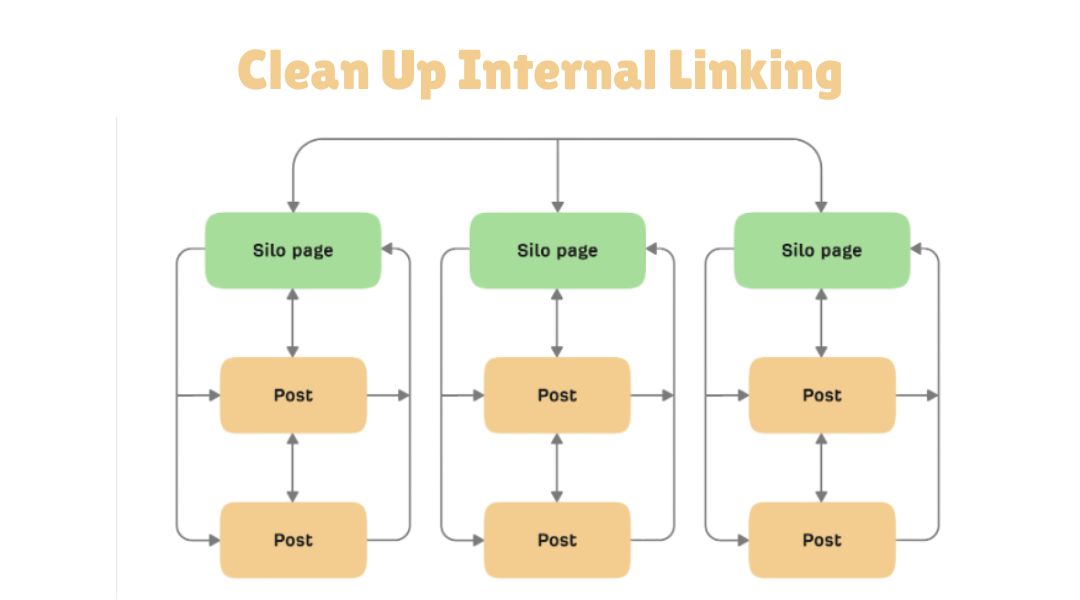
Internal links are often the first casualties in a migration. New site = new structure = old links that go nowhere.
Here’s what I look for:
- Broken links
- Links pointing to non-canonical pages
- Orphaned pages (pages not linked from anywhere else)
I use Screaming Frog to crawl the new site before launch. It’s not glamorous, but catching a broken /pricing link before Google does? Worth it.
7. Monitor Rankings and Traffic Post-Migration
You’ve launched. You’re alive. But don’t pop the champagne just yet.
I spend the next 2–4 weeks watching everything like a hawk:
- Google Search Console for indexing and crawl errors
- Analytics to spot any traffic drops
- Rank tracking for top keywords
It’s normal to see a slight dip right after migration, but if you’re still down a month later? Something’s off.
Also, resubmit your sitemap immediately post-launch. That way, Google gets a clear, structured view of your updated site layout.
8. Take the Chance to Improve Your SEO While You’re At It
Yes, migrations are scary. But they’re also a great excuse to level up your site.
Here’s what I typically improve:
- Page speed (nobody likes a slow site—especially Google)
- Content quality (consolidate thin pages, rewrite weak copy)
- Alt tags and structured data (most people skip this entirely)
- Call-to-actions (because all that traffic should convert)
Honestly, your SEO shouldn’t just survive the migration—it should get better.
And if you’re updating your tech stack or workflow during the move, this guide on modern full-stack web app building is worth bookmarking.
Wrapping It Up: Don’t Migrate Blind
You don’t have to lose your rankings when moving platforms. You just need a plan—and the patience to follow it.
If there’s one message I’d leave you with, it’s this:
The less you change at once, the more stable your SEO will stay.
Migrate first. Then clean up. Then optimize.
And if it still feels overwhelming? You don’t have to go it alone. I’ve done this for startups, agencies, and personal brands alike—without crashing their rankings.
