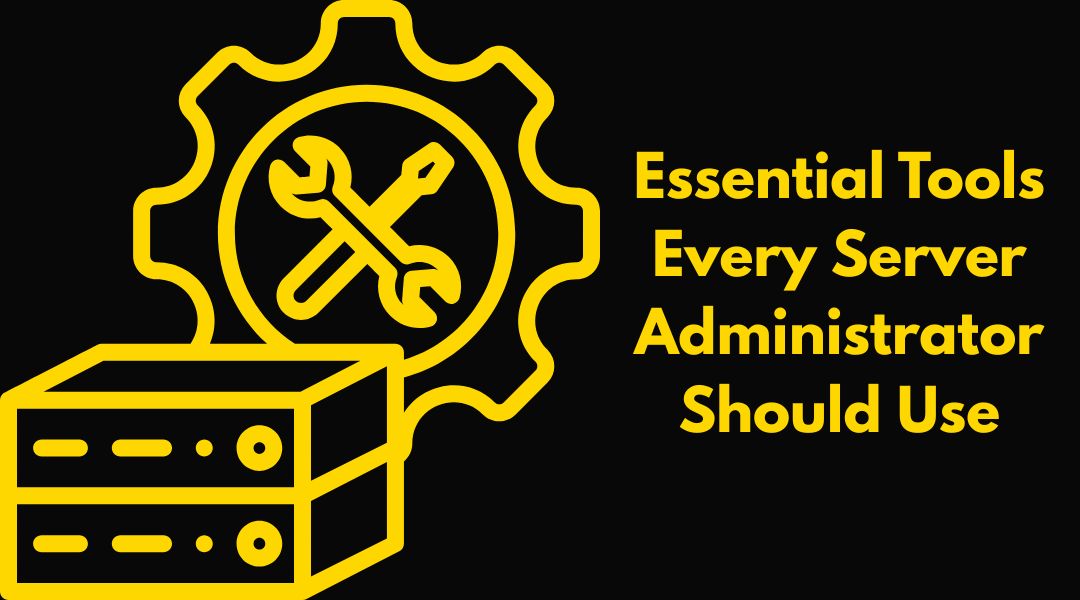
Being a server administrator means wearing a lot of hats—sometimes all at once. There are days when everything’s humming along, and then there are days when the server decides it’s time to go rogue at 2 AM. I’ve seen both. The one thing that makes it all manageable (and even enjoyable sometimes)? The right tools.
Over the past 9+ years of managing servers, optimizing environments, and working with clients across industries, I’ve built a solid toolkit. These tools save time, prevent headaches, and yes—have saved me from more than a few “oh no” moments.
Here’s a look at the essentials I use regularly—what they do, why they matter, and how they’ve made my job (and my clients’ lives) better.
What You’ll Learn at a Glance
This post isn’t a theoretical breakdown—it’s practical and personal. You’ll discover:
- How I monitor systems without drowning in graphs
- My favorite “bouncers” for server security
- The automation stack that gives me weekends back
- Backup tools that quietly save the day
- How I deal with logs (they’re not as boring as they sound)
- What I use for virtualization and containers
- A few humble command-line tools I’d take to a digital desert island
Monitoring and Insights
Let’s start with visibility. You can’t manage what you can’t see.
Zabbix

Zabbix is my go-to for monitoring large, distributed environments. It’s powerful and scales really well. Once set up, it runs quietly in the background, alerting me only when something’s out of line. Which is exactly how I like my monitoring: helpful, not noisy.
Prometheus + Grafana
This combo is brilliant. Prometheus scrapes metrics, and Grafana turns those into beautiful, digestible dashboards. I often use this setup when I want real-time data that I can present visually (clients love dashboards—makes everything feel “enterprise,” even if it’s just a VPS).
Nagios
Old but gold. Great for alerting and basic monitoring. I’ve customized Nagios quite a bit for smaller projects that don’t need a full-blown solution.
If you want to get a better sense of what to monitor (and why it matters), I break it down further in this monitoring article.
Security and Protection
Security tools aren’t glamorous, but they’re necessary. Think of them as digital bodyguards.
OpenSSH
You’d be surprised how many people still use root login with passwords. Just don’t. I always configure SSH with key-based login and disable root. It’s basic, but foundational.
Fail2Ban
Fail2Ban has one job: ban IPs that act suspiciously. And it does it well. I’ve stopped countless brute-force attempts before they even had a chance to breathe.
Wireshark

Network acting weird? Wireshark helps me dig into packet-level data and find answers. It’s not a daily-use tool for me, but when I need it, nothing else compares.
Need more ideas on hardening your servers? I shared more practical tips in this guide.
Automation and Configuration
If you’re still running updates manually or copying config files by hand—let’s talk.
Ansible
My favorite. It’s simple, agentless, and lets me define server states in clear YAML files. I once automated a full server cluster setup in under 20 minutes with Ansible. Felt like a magician.
Puppet
Puppet is great for more complex environments, especially when multiple nodes need to stay in sync. It’s a bit heavier than Ansible but still solid.
Terraform
If you’re working with cloud infrastructure, Terraform is your best friend. Infrastructure as Code (IaC) isn’t just a trend—it saves real time and prevents real mistakes.
Want a deeper look into how I automate server tasks? Here’s how I do it.
Backup and Recovery

Backups are like insurance. Boring until you need them—then suddenly, they’re priceless.
rsync
Simple and fast. I use rsync for local and off-site backups, especially when I want version control and low overhead.
Bacula
This one’s better for larger backup strategies. Enterprise-level, scheduled, and secure. Once you get the hang of its config files, it’s rock solid.
Rclone
Cloud backups made easy. Rclone plays nicely with services like Google Drive, Dropbox, and even S3-compatible storage.
If disaster recovery feels like a mystery, check out this guide where I cover real-world examples.
Log Management
Logs are honest. Sometimes too honest. But they’re the first place I go when something smells off.
ELK Stack (Elasticsearch, Logstash, Kibana)
Big stack, big insights. Perfect for pulling logs from multiple sources and making them searchable. Bonus: Kibana dashboards look great in reports.
Graylog
A bit easier to set up than ELK. Great for centralizing logs, filtering them, and setting up alerts. Very useful if you’re tired of grep-ing through logs manually.
I’ve written more about how I use logs for performance and security over here: Server Logs and What They Reveal.
Virtualization and Containers
Remember when deploying an app used to mean setting up the OS, web server, firewall rules, and praying it didn’t conflict with something else? Those days are (mostly) gone.
Docker
Containers are brilliant for keeping apps isolated and reproducible. I use Docker for development environments, staging, and even some production services.
Kubernetes
Kubernetes takes container orchestration to the next level. I’ll admit—it has a learning curve. But once you get used to it, you’ll never go back.
Proxmox
If I need full VM isolation, Proxmox is my choice. Especially useful for internal testing environments or when setting up isolated clients.
Cloud-heavy? Then this article might interest you.
Handy Command-Line Tools
Not flashy, but these save me hours each week.
htop
Think of it as top but actually usable. CPU usage, memory, processes—all easy to read at a glance.
Midnight Commander (mc)
An old-school file manager that makes SSH file operations tolerable. Because mv and cp aren’t always enough.
ncdu
Need to figure out where all your disk space went? ncdu shows you fast. It’s like a flashlight in a dark attic.
I sometimes joke these tools are the equivalent of a Swiss Army knife—if that knife had a command line.
Final Thoughts
There’s no single tool that does it all. And honestly, you wouldn’t want one. A good toolkit gives you flexibility, speed, and peace of mind.
I didn’t build this list overnight. It came from late-night crashes, production emergencies, and a lot of trial and error. But these are the tools that stuck with me.
If you’re just starting out, check my beginner-friendly guide for more foundational stuff. If you’re already deep into sysadmin life, maybe you’ve got tools I missed—feel free to send me a message or leave a comment. I’m always up for trading notes.
