
So, you’re thinking about diving into the world of servers? You’re not alone. I remember my early days—terminal windows blinking, acronyms flying at me like mosquitoes, and that joyful moment when I brought down a live site by pressing Enter a little too fast. Good times.
If you’re just getting started managing systems or you’re exploring whether this is your next big career move, you’ve landed in the right spot. This guide keeps things simple, practical, and rooted in what I’ve learned from years of configuring machines, fixing messes, and making things run smoothly.
Here’s what we’ll cover today:
- What this role actually includes (no fluff, just facts)
- Skills that helped me keep things upright
- Tools I use every week—and why
- Mistakes to avoid (yes, I’ve made most of them)
- How to start learning without losing sleep
- Helpful tips to keep things calm when stuff hits the fan
What the Role Really Involves
Let’s get one thing straight: this job isn’t just about typing cryptic commands into a black window and looking cool. It’s about making sure systems stay online, secure, and running like a well-oiled machine.
What I do most days includes:
- Setting up and maintaining operating systems
- Creating and managing user permissions
- Monitoring performance (yes, I look at a lot of graphs)
- Backing up data (and testing those backups)
- Making sure everything is locked down from outside threats
You may also end up handling cloud services, automating workflows, or teaching someone why restarting a computer actually works (most of the time).
If you’re curious about optimizing performance as you go, take a look at my guide on improving server management.
Skills That Make Life Easier
No cape required, but a certain set of skills definitely helps. Here’s what helped me stay sane and efficient:
- Know your systems. Linux is where many start (myself included). Understanding the command line is a must.
- Grasp basic networking. You don’t need to build a data center, but you should know what a port and IP address do.
- Learn how to script. Bash or PowerShell can save hours. Automate tasks you’d otherwise forget.
- Stay curious. The landscape keeps changing—so read, experiment, and Google like a champ.
- Think like a hacker. Not to break things, but to protect them. Security is always part of the job.
If you want to explore cross-platform efficiency, I highly recommend reading my post on Windows and Linux optimization.
Tools I Actually Use (and Trust)
There are thousands of apps out there promising to make your life easier. Honestly, you only need a few to get started:
Remote Access & Control
SSH / PuTTY – The bread and butter of remote login.

MobaXterm – Perfect if you’re on Windows and want an all-in-one terminal.
Webmin – User-friendly for those who prefer browser-based interfaces.
Performance Monitoring
- htop – Better than Task Manager (for Linux). Trust me.
- Grafana + Prometheus – For when you want beautiful dashboards with real-time data.
- Nagios – Been around forever, and still does its job well.
Backups & Syncing
- rsync – Fast, reliable, and script-friendly.
- Veeam – Great in enterprise setups, especially for Windows environments.
Need a deeper look? I’ve put together a list of essential tools I think every new system manager should check out.
Tips I Wish Someone Gave Me on Day One
This is where I get a bit personal—these are habits and lessons that saved me more than once:
- Always document your changes. Even that “quick fix.” Especially that one.
- Back up early and often. Then test the restore process. Don’t assume it works.
- Automate repetitive tasks. Cron jobs are your quiet, unsung heroes.
- Use staging environments. Test updates somewhere safe. Don’t wing it in production.
- Watch your logs. They’re not exciting until they save your butt—and they will.
If you’re interested in automating like a pro, I’ve explained how I do it in this post about scheduled server tasks.
Mistakes You’ll Thank Yourself for Avoiding
Let’s talk about those facepalm moments so you can skip them:
- Ignoring disk usage. Until it fills up at 2 AM and your alerts sound like a fire drill.
- Leaving root access wide open. Don’t. Just… don’t.
- Not testing updates. “It worked on my machine” is not an excuse on live systems.
- Assuming your firewall is configured. Double-check. Triple-check.
- Not logging system changes. You will forget. Writing it down is faster than reverse-engineering yourself.
Want to see more? I’ve broken down real-world issues in my guide on solving common problems.
Learning the Right Way (Without Going Broke)
You don’t need a four-year degree to start. Here’s what I’d suggest:
YouTube & Free Tutorials – Great for foundational knowledge. Just be picky about the date and source.
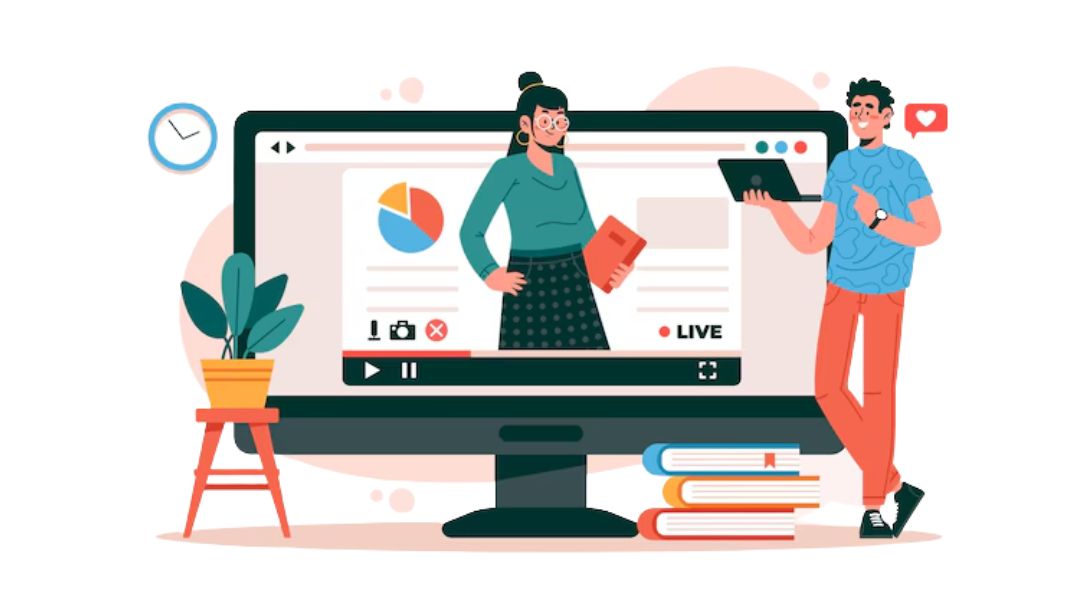
Interactive Courses – Live classes with instructors are great if you want structure and feedback.
Virtual Labs – Set up a practice environment with VirtualBox or cloud services. Break things on purpose. Then fix them. That’s where the real learning happens.
You’ll find plenty of paths. Try a few and stick with what works for your schedule and brain style.
If you’re wondering whether it’s worth it financially, I covered career growth and salary in my beginner’s overview.
Where This Role Can Take You
Once you’re comfortable handling systems, your options really open up. You can:
Jump into DevOps and work with automation pipelines
Shift into cybersecurity, especially if you enjoy problem-solving and defense
Work in cloud infrastructure (AWS, Azure, etc.)
Support high-traffic websites and apps in web hosting
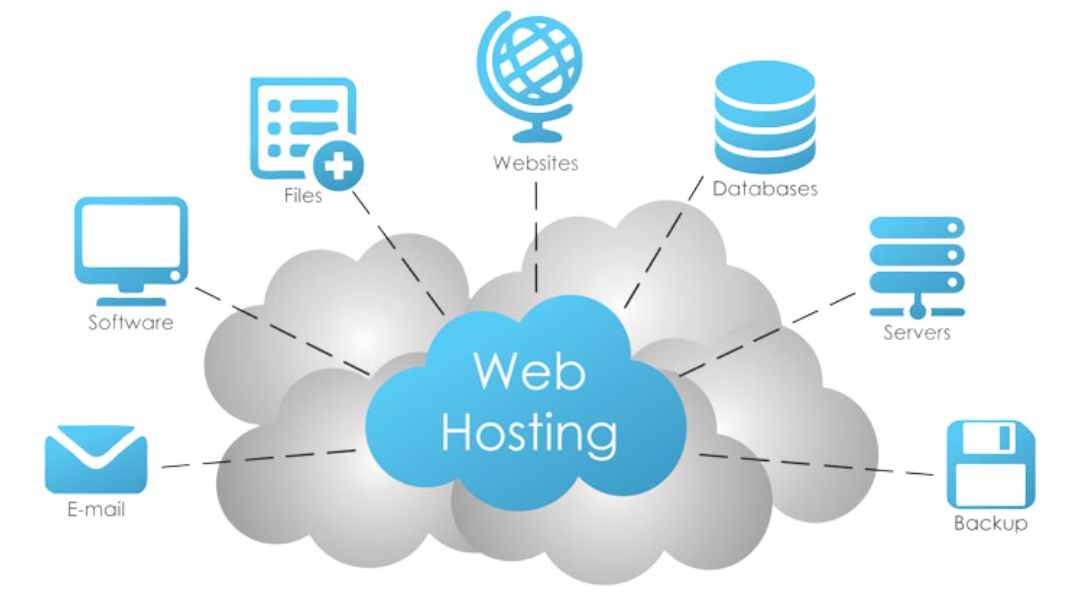
If you’re curious about when it’s time to expand your setup, check out my piece on scaling strategies. Spoiler: it’s sooner than you think.
Final Thoughts
If you’re still reading, that’s a great sign—you’re serious. And honestly? That’s the hardest part. Once you start exploring, learning, and doing, the rest gets easier.
Managing systems isn’t always glamorous. There are late-night alerts, tricky updates, and the occasional “Why is it doing that?” moment. But when everything runs smoothly, and you know you made that happen—there’s nothing quite like it.
Whether you’re running your first test server or troubleshooting a production environment, keep exploring, stay curious, and don’t be afraid to ask for help (Google counts).And hey, when you’re ready to dig into performance tweaks or reduce downtime, I’ve got something just for that: uptime optimization tips.
