
Let’s be honest—server administration isn’t the sexiest job in tech. There’s no dramatic product launch or viral campaign. But when a server crashes at 3 a.m., guess who they call? Yep. Me.
Over the years, I’ve managed everything from tiny VPS setups to multi-server cloud environments. I’ve made mistakes (some impressively stupid) and picked up strategies that save time, prevent disasters, and keep things humming.
If you’re handling servers, or about to, this guide is for you. It’s not filled with fluffy buzzwords—just clear steps that have worked for me.
Here’s What You’ll Learn
- What server administration actually involves
- How I set up and configure servers properly (no shortcuts)
- Tricks I use to improve speed without just upgrading hardware
- How I lock things down to avoid late-night surprises
- The tools I rely on for monitoring and alerts
- How I automate the boring stuff
- Fixing what breaks (without breaking more stuff)
- When and how to scale smartly
- A few laughs along the way (I hope)
What Server Administration Actually Means
Server administration is like being a plumber for the internet. Not glamorous—but absolutely necessary. I handle setup, updates, security, backups, monitoring, and about 17 other things that no one notices unless they go wrong.
If you’re new to this stuff, start with my beginner’s guide. It breaks down the basics in plain language.
Setup: Do It Right, or Regret It Later
Proper server setup saves you from a thousand headaches later. When I spin up a new server, I:
Choose a clean OS (usually Ubuntu or CentOS)

Lock down SSH access (no root, always use key pairs)
Set up a firewall before I touch anything else
Separate system users for different services
Think of setup as laying the foundation. Skip steps now, and you’ll be patching cracks later.
Speed: Keep It Fast and Lean

A sluggish server doesn’t just frustrate users—it kills SEO and conversion rates. That’s why I obsess over optimization.
Here’s my go-to checklist:
- Use a reverse proxy (Nginx in front of Apache, usually)
- Cache everything you can (pages, DB queries, static assets)
- Compress images and enable gzip or Brotli
- Limit background processes to the essentials
For a deeper dive, read my post on top server optimization techniques. You’ll thank me later.
Security: Because Hackers Don’t Sleep
I’ve seen brute-force attacks hit a server within minutes of it going live. That’s why security isn’t optional—it’s step zero.
Some habits I live by:
- Disable root login and set up sudo users
- Use fail2ban to block suspicious IPs
- Always, always enable automatic security updates
- Schedule regular audits (yeah, I know, sounds boring—but it’s crucial)
If you’re serious about security, check out my guide to best practices.
Monitoring: Trust But Verify
No matter how “stable” your setup is, things can—and will—go wrong. I use tools like Prometheus, Netdata, and Zabbix to keep an eye on:
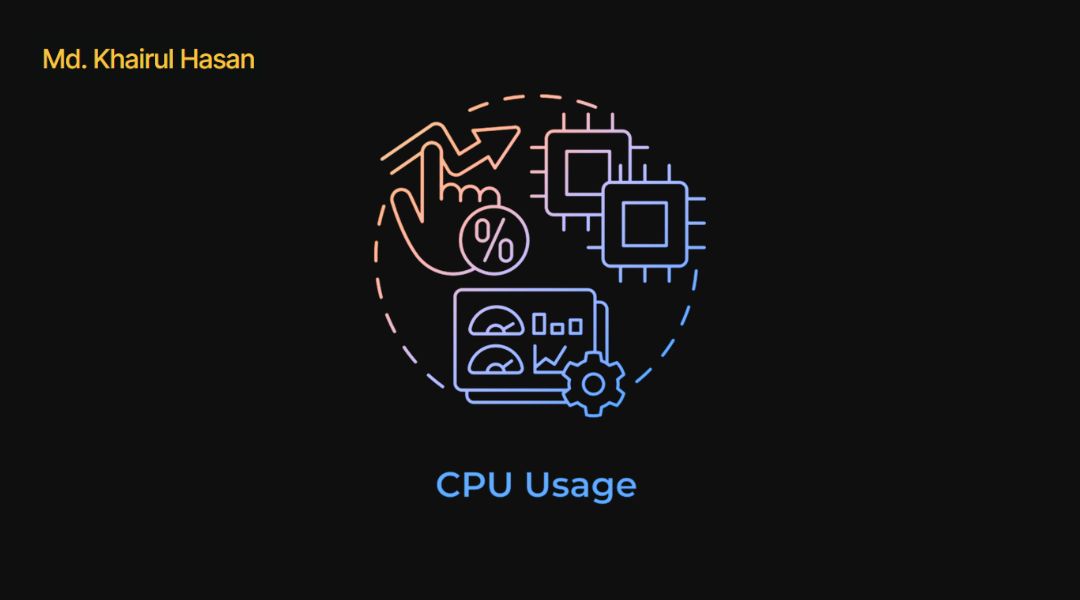
- CPU usage
- Memory leaks
- Disk I/O
- Uptime and response times
Logs are your best friend when troubleshooting. I go into more detail on what to track and why in another post.
Automate the Boring Stuff
Manual backups? No thanks. I automate backups, updates, log rotations, and even alerts. Cron jobs and shell scripts are my secret weapons.
If a task takes me more than 10 minutes a week, I script it. Life’s too short to run apt update manually.
Want to automate like a pro? I wrote a full post on it: automate server maintenance.
Troubleshooting: Don’t Panic (Yet)
When something breaks—and it will—the trick is staying calm and checking the basics:

- Is the service running?
- Did I recently change something? (Hint: yes)
- What do the logs say?
Most issues boil down to configuration typos, exhausted memory, or storage limits. I cover my usual fix-it process in this guide to common server issues.
Scaling: Grow Before You Outgrow
Performance issues aren’t always about broken code. Sometimes, you’ve just outgrown your current setup.
I ask myself:
- Is the CPU constantly maxed out?
- Is the DB sluggish despite optimizations?
- Are traffic spikes becoming “the norm”?
When the answer is yes, it’s time to scale. That might mean horizontal scaling (load balancers, clusters) or just beefier hardware. My advice? Start planning before you hit the wall. This scaling guide breaks it down nicely.
Cloud vs Physical: It Depends
I get asked this all the time—should I go cloud or stick with physical servers?
Here’s my take:
- Go cloud for flexibility, snapshots, and easier scaling
- Go physical if you want predictable costs and full control
Neither is “better.” It depends on your project, budget, and how much sleep you like getting.
The Bottom Line
Server management isn’t magic, but it does take discipline, experience, and the occasional lucky guess. I’ve learned through trial, error, and a few all-nighters that simplicity wins, backups save lives, and logs never lie.
