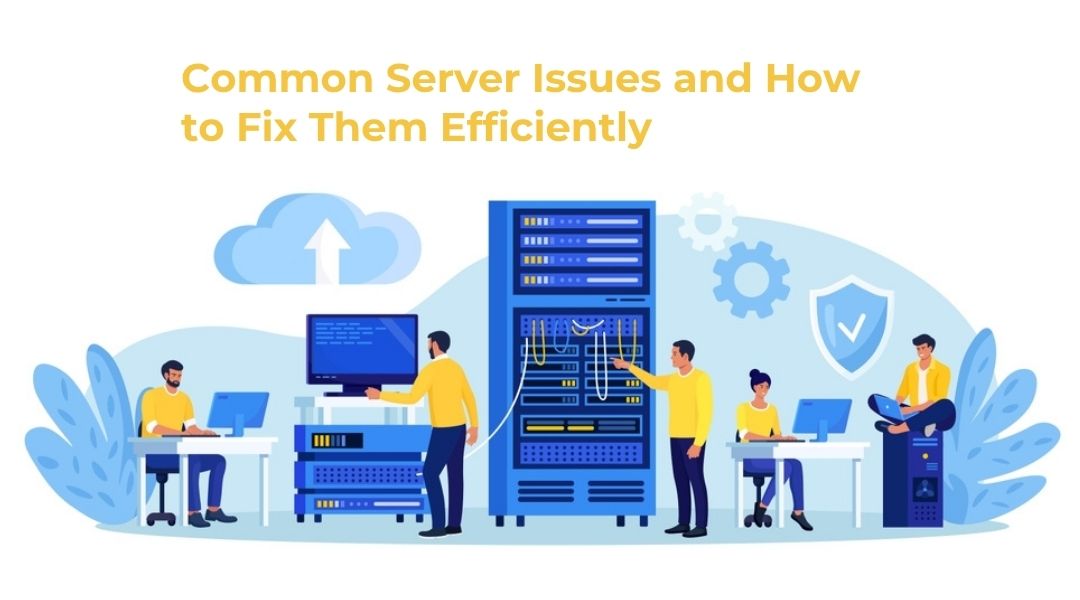
Let me guess—you’re here because something on your server is either smoking (hopefully not literally) or behaving like a grumpy old printer. Been there. Server problems can throw everything into chaos faster than you can say “500 error.” I’ve spent over nine years digging through server logs, chasing elusive bugs, and fixing issues that seemed unsolvable—until they weren’t.
In this guide, I’m breaking down the most common server headaches I’ve seen and exactly how I deal with them—clearly, quickly, and without fluffy jargon.
What You’ll Learn (Quick Preview for Readers)
- How to spot early signs of hardware trouble
- Fixing software issues without breaking the system
- Preventing connectivity meltdowns
- Getting the most out of your server’s performance
- Locking things down to keep your data safe
- Recovering from crashes (without losing your cool)
- And more (including some pro tricks I use daily)
Diagnosing Hardware Issues (When Your Server Gets… Cranky)

Hardware problems love to pop up uninvited. Faulty power supplies, aging drives, or a motherboard that’s done with life—these can crash your whole system if ignored.
What I do:
- Start with a visual inspection—loose cables, burnt smells (yes, it happens).
- Use diagnostic tools to check RAM, disk health, and temperature sensors.
- Plan hardware replacements before disaster hits.
For more on how I keep servers humming, check out this server administration guide.
Tackling Software Glitches (Because Software Has Mood Swings Too)

Ever dealt with two apps that refuse to play nice? Conflicts, corrupt configs, or a rogue update can tank a server in seconds.
My approach:
- Update regularly—outdated software is a hacker’s playground.
- Monitor logs for recurring errors.
- Use safe rollback points when testing updates.
And if you’ve ever been burned by an app update at 2 AM… yeah, me too.
This is why I recommend regular optimization routines.
Solving Network Woes (That Mysterious Slow Connection…)
Sometimes, it’s not your server—it’s the network. But guess what? Your users don’t care. They just want it fixed.
What I check:
- Physical cabling, switches, and firewall settings
- IP conflicts and DNS misconfigurations
- Monitoring tools that alert me when things go sideways
You’ll want to be proactive here. I cover these network practices further in my server management playbook.
Beating Performance Bottlenecks (The “Why Is This So Slow?!” Moment)
Performance drops don’t just irritate—they cost money. CPU spikes, overloaded memory, or rogue background processes can grind everything down.
How I handle it:
- Watch system resource usage like a hawk.
- Tune databases and services based on load trends.
- Add caching or load balancers when things grow.
Tools matter. I outlined my go-to monitoring stack right here.
Locking Down Security (Because Hackers Don’t Sleep)
Security issues aren’t “if”—they’re “when.” One bad config or lazy password and you’re toast.
Here’s my drill:
- Auto-patch everything. Seriously.
- Limit user access like you limit sugar in coffee—sparingly.
- Pen-test regularly and fix anything even remotely weak.
Need a checklist? I made one in my security best practices post.
Surviving Server Crashes (And Keeping Data Intact)
Crashes are brutal. But I’ve learned that with the right prep, they’re manageable.
What I do before things break:
- Set up offsite backups.
- Use UPS and surge protection (your server hates power drama).
- Test recovery plans quarterly.
Check my approach to minimizing downtime here.
Cleaning Up Configuration Mistakes (Yes, That One Comma Matters)
A wrong setting in httpd.conf or a misplaced IP range—those can kill services instantly.
I double-check:
All DNS and SSL paths

File permissions and firewall rules
Scripts that automate configs (and verify results)
Beginners especially might like this config sanity guide.
Keeping the Environment Server-Friendly (Hot Rooms = Hot Mess)
Dust, heat, and humidity are silent killers. And no, your server doesn’t enjoy saunas.
My environmental checks:
- Install sensors for temp and moisture
- Keep racks clean, airflow open, and humidity below 60%
- Backup power for HVAC in case the AC goes on strike
Power Problems and How to Dodge Them
A single power blip can wipe out your uptime record. Spikes? Even worse.
Here’s what I install:
- Quality UPS devices (not the bargain-bin stuff)
- Surge protectors rated for data equipment
- Failover power supplies for redundancy
Combine this with a good maintenance plan, and you’ll sleep better.
Routine Maintenance (Your Unsung Hero)
No one brags about maintenance, but it’s the secret sauce behind every well-behaved server.
What I do regularly:
- Update OS and apps
- Rotate logs and clean out clutter
- Schedule audits every 3–6 months
Automation helps too. If you’re curious, I broke down my exact process in this post.
Conclusion
Server issues are like car troubles—you won’t always see them coming, but you can reduce the drama with regular care, early fixes, and a solid plan.
If you’re stuck or want me to take a closer look at your setup, feel free to reach out. I’ve likely seen the issue before—and probably fixed it at 2 AM with strong coffee and command-line wizardry.
